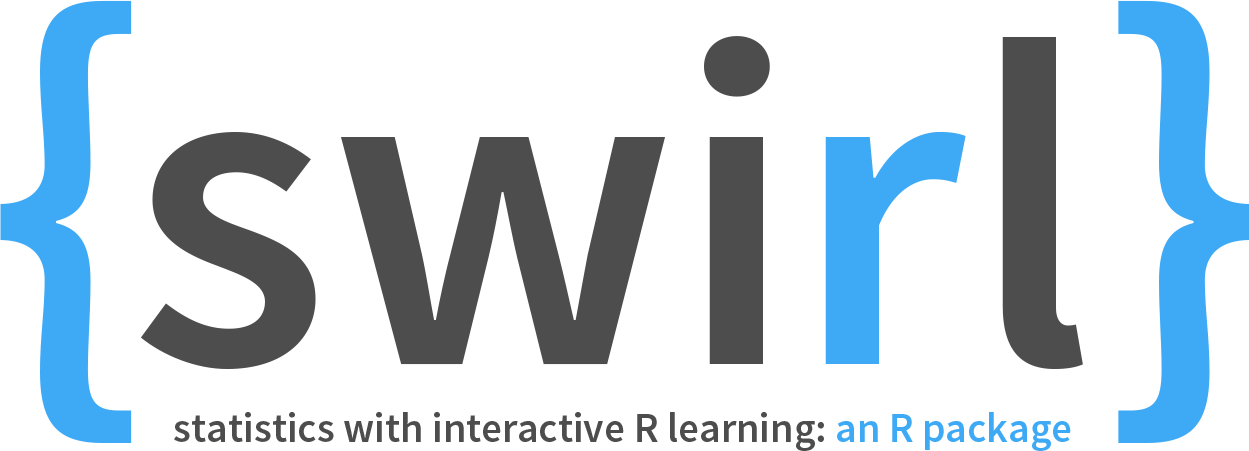Instructions:
- Go to your Files/Plots/Packages pane and click on the Packages tab. Click on "Install Packages" and type "Swirl" in the pop-up tab. Then hit install.
- You may get a pop-up that will encourage you to restart RStudio. Hit "Yes" and this should begin the installation automatically.
- Once the installation is done, go to your packages pane and check the box next to the "Swirl" package.
- Download the Swirl Practice Tests from the website. The “Practice_Tests” will be downloaded as a zip file.
- Go to your Downloads folder and double-click on the Practice _Tests. It should automatically unzip.
- Go back to Rstudio and click on the Files tab on your Files/Plots/Packages pane. Click on the upload button (the second icon from the left) and then choose your “Practice_Tests” file from the target folder. Hit okay!
- The Practice_Tests should appear with the rest of your files.
- Type in “install_course_directory(“Practice_Tests”)” in the R-console.
- Then type in “swirl()” and follow the instructions provided!